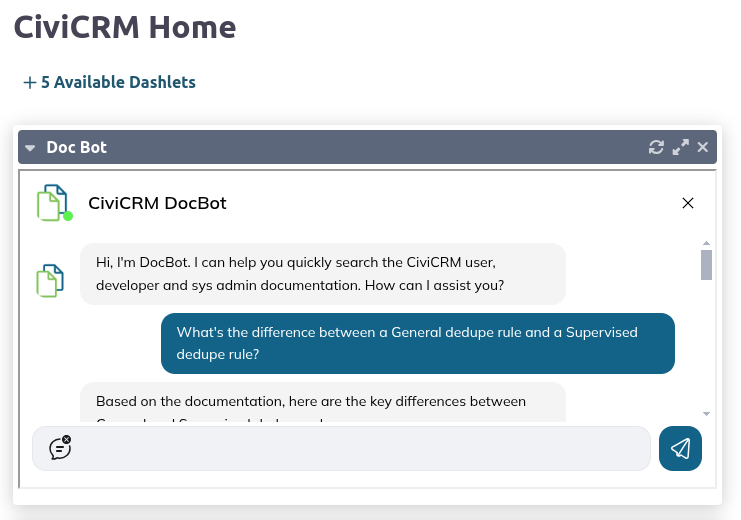Documentation is huge
When you’re trying to keep your team all on the same page, maintaining your internal documentation is huge … by which I mean, it’s very helpful.
On the other hand …
When you’re looking through CiviCRM’s documenation for a quick answer, you can quickly find that this documentation is actually huge … by which I mean, it’s enormous. It’s just a massive amount of information.
But there’s a tool for that.
It gives you plain-language documentation help right inside of CiviCRM.
It’s an extension called DocBot.
It’s a pretty handy way get answers conversationally, with reference to the official CiviCRM documentation.
So you don’t have to read pages and pages of docs. Just ask DocBot.
And it keeps getting better. Just last week the CiviCRM team announced that they’d trained it on all the major extensions in the user documentation, including CiviDiscount, CiviRules, Inlay, Form Processor, Entity Construction Kit, and more.
It’s also continually learning from new content in the Q&A community at CiviCRM Stack Exchange.
Here’s how you can try it out:
If you want it directly on your CiviCRM dashboard (as in the screenshot above), you can just install it from Administer > System Settings > Extensions > Add New. Drop the dashlet on your dashboard, and it just works!
Or, you can just visit it directly at its own website, for a quick chat.
This was first announced in a civicrm.org blog post almost a year ago, but as with many things, it takes time for word to get around.
I recommend you check it out.
All the best,
A.