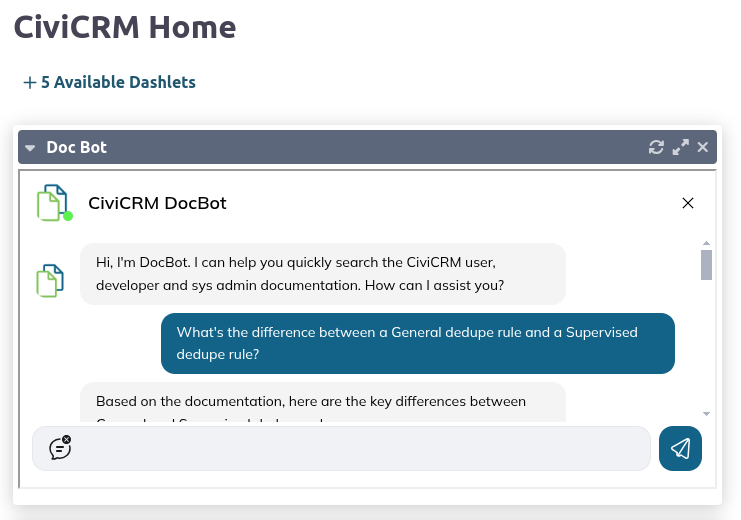Daily content to rocket your growth plan
I’ve got plenty of ways we can work together, but if you’re looking for a zero-cost source of inspiration, insights, and stories from the trenches, you might enjoy these posts from my daily mailing list.
“I LOVE the daily thoughts that result from subscribing to you. They are forward-looking, optimistic in every way.”
— Adrienne R. Smith, New Mexico Caregivers Coalition
If you like what you see here, sign up below to join the list. Yes, it’s really daily. Yes, people really stay subscribed. And yes, I do read (and usually reply to) all responses. See you in the in-box!
Looking for more free resources?
Mastering CiviCRM Crash Course
A free 10-day email course to teach you how to leverage CiviCRM for your organization’s goals.CiviCRM Upgrade Messages Previewer
Before you start a CiviCRM upgrade, check here to preview the kind of messages you can expect to see, based on your current and target CiviCRM versions.Tools I use
A collection of tools and services I love and recommend.
Daily Emails
Do you own your CRM data?
A well known political fundraising platform has been in the news recently, as they seem to be suddenly on the edge of closing their doors permanently.
This raises the question: What happens to the organizations who are using that platform?
Will they be able to export their data reliably, in order to use it elsewhere?
It’s a good question to ask:
If you needed to move away from your current CRM provider, or switch to a different CRM system entirely — for any reason at all — would you be able to take your data with you?
If you're using CiviCRM for your fundraising and outreach efforts, the answer is almost certainly: Yes.
I've heard from several CiviCRM service providers on this topic in the past couple of days.
Without exception, all of them make a point of ensuring that their clients can get a full and complete copy of their CRM data at any time, for any reason.
(And if you're hosting your system yourself, you don't even have to ask for the data.)
To be fair, there would be some work involved:
You might need a specialist to help you, if you want to move that data into a different CRM system.
Even if you stayed with CiviCRM, you’d still probably need some technical help to get that set up with a new provider.
But it would be possible.
And because CiviCRM is a widely used open-source system, you would have a good selection of experience specialists who could help you where needed.
As with anything, ownership comes with some overhead. After all, it's up to the owner to make sure everything works as well as it should.
But it should give you some comfort to know that you have options.
And that you're not trusting the future of your CRM data to a company that could simply close its doors — on you.
All the best,
A.
Good enough is good enough
Last week my doctor prescribed a couple of MRIs, for which he referred me to his hospital's radiology department.
I got the appointment scheduled and then asked for an estimate of costs. (For my own good reasons, I'm a self-paying patient in almost every case, so I usually count the cost pretty early in the process.)
The estimate came in at $11,000. You and I can sit down over a beer some time and lament the state of healthcare pricing, but I'll spare you the rant.
For now, I'll just say that I reached out to a local imaging center I've used before, and found that they can take exactly the same images for $1100.
Yes. That’s a 90% difference.
So of course, I re-scheduled with them.
But you might be wondering:
Why would the hospital charge so much for essentially the same job?
The answer is:
This hospital has the best imaging equipment in the entire area. They can do things nobody else can do. Their machines can scan at much higher resolutions than the place I'll be going.
But I checked with my doctor.
My situation doesn't require the super high resolution imaging. He doesn't need it, and won't be using it for me.
Polaroid quality is good enough.
But then you might ask:
Allen, wouldn't you want nothing but the very best when it comes to your own health?
It depends on what we mean by "the very best."
Whether it's my own health, or the success of my business, or the home that I live in, or the tools I use at work, the "best" choice is the one that gets the job done in the way I need (or want) and doesn't soak up too much of my time, attention, or funds.
After all, there are plenty of better things I can do with $10,000 than pay for high-resolution images that my doctor doesn’t even want.
Here's the thing:
Your systems, I might guess, are not perfect. Nor are your staff. Your board members, any new program you might roll out, your software tools — none of them are perfect.
You could, if you wanted, spend a lot of time, money, and mental anguish trying to make them so.
But the truth is: Good enough really is good enough.
Are you thinking of making measured improvements, for the sake of a well articulated and clearly valued goal? Go for it!
But are you tempted to use up your time, attention, and other resources wrestling with little imperfections? Maybe think again. Is it really worth it?
All the best,
A.
Measuring outcomes of good design
Here’s some real data from an organization using CiviCRM. What could cause these jumps in annual contributions?
A colleague came back to me today with the above graph and a great response to a question I’d posed a few weeks ago.
I had said:
… I'm not yet sure how to articulate the measurable business value of a “great-looking” visual presentation.
I'm curious whether you have some thoughts about the cost/benefit factors that go into assessing the value of such improvements. Is this something you talk about with clients?
And today, he came back with this (shared here with his permission):
Tho I didn't have much to say, I have been thinking about this. Then today I saw [the above] chart for one of my clients. And there's two important things that happened in this chart… First in 2020 they invested in a new website design, logo, name. Everything looked much nicer after that. It stops a decline in members that's been running for 6 years. Then in 2023 they start using CiviEvent, income doubles.
Obvs it's not all causal - ie there's a new staff member in 2019-ish, and that helps the new website and new events programme succeed. But you can also see how the site changes fit with their income…
To highlight some great points he’s making:
Few things have a single cause, and correlation is not the same as causation. (They did, after all, add a staff member in 2019.)
But there’s a strong correlation between design/usability improvements and constituent support levels:
Design and branding refresh, followed by ending a 6-year ongoing decline in memberships.
Integrated online event management through the CRM, followed by doubling annual total contributions/receipts.
It’s easy to think of design improvements only in the context of emotional metrics like “we think it looks out of date.”
But careful consideration can link it to more objective metrics like "it's harming our reputation and thus our outreach and/or income.”
Here’s the thing:
An improvement in design and usability isn't just about making things “look pretty.”
It's about easing the journey that each of our constituents must make, progressing to the next step in their engagement with our mission.
And that has measurable benefits that all of our statekholders will care about.
All the best,
A.
P.S. I’m still looking for ways to estimate things like “how much our curernt design is harming our work” or “how much improvement we could expect.” If you have thoughts on that, shoot me a reply!
Things you can…
Things you can outsource:
Auto repair
Medical procedures
Babysitting
Exercise equipment ownership
Catering
Laundry
Graphic design
Software development
Things you can't outsource:
Becoming a great driver
Keeping healthy
Relationships with your kids
Exercise
Becoming a great cook
Your personal fashion sense
Your brand and message
Mastering your own systems
You can hire someone to do the standardized stuff that’s either too technical or too tedious.
But some things, only you can do. You can get someone to help you do it well. But nobody can do it for you.
Which is kinda awesome.
All the best,
A.
CiviCRM 6: time to upgrade?
CiviCRM has just released version 6.0 — and you probably don't need it.
It's not a security release.
It doesn't fix any major bugs.
So what does it do?
It does fix a lot of obscure bugs — ones you'll probably never encounter.
It does make new installations look pretty darned beautiful (but makes no such changes when upgrading).
It does add a few nice features to FormBuilder and SearchKit.
It does have a few nice accessibility improvements for visually impaired users employing screen-reader software.
It's the first official release of CiviCRM Standalone, for use without a CMS (Drupal, WordPress, etc.)
So yes, for geeks like me, it's pretty sweet.
But here’s the thing:
If you have better things to do than chase the latest technology — and I believe you do — I recommend letting this one go by, and upgrading only when you have a specific reason to do so.
As with anything, upgrading your software is an investment that comes with costs and risks, in addition to any benefits.
If you can quantify those costs, risks, and benefits, you'll know if it's worth the investment.
If it's not, it's perfectly fine to leave well enough alone.
All the best,
A.
Getting the answers you need
Easy how-to answers are available right inside of CiviCRM, if you’re using the DocBot extension (see yesterday’s email if you missed it).
Naturally, it lacks the critical thinking you’d expect from a knowledgeable person, but it’s a great way to find the kind of answers that are hidden within the thousands of pages of CiviCRM’s official documentation.
As a quick example, here’s an email exchange I had with list member Kim just a few days ago (shared with her permission, of course.)
Kim wrote:
Hi Allen,
If I create and run a General dedupe rule, is it going to show me the suspected matches, like it would with a Supervised rule? I've read the literature over and over again and am not sure how these two rules behave differently.
Thanks,
Kim
And I responded:
Hi Kim,
When you run any dedupe rule, they'll all behave the same (according to the configuration of the rule, of course).
As for the "Usage" setting of any deduple rule, this section from the docs may help: https://docs.civicrm.org/user/en/latest/common-workflows/deduping-and-merging/#understanding-dedupe-rules-supervised-unsupervised-and-general
Does that help?
- A.
And Kim, kind soul that she is, responded:
Yes! Thank you!
Simple enough.
But, check out this similar “conversation” in DocBot:
Me: What's the difference between a General dedupe rule and a Supervised one?
DocBot:
Based on the documentation, here are the key differences between General and Supervised dedupe rules:
Supervised Rules:
- Can be configured with a broader definition of what constitutes a duplicate
- Allow the user to decide whether to act on the potential duplicate match
- The user interface will alert the user if a potential duplicate is found, but gives them the option to keep or merge contacts
General Rules:
- You can configure multiple General rules for each contact type (unlike Supervised or Unsupervised rules, of which you can only have one per contact type)
- Provide additional criteria to scan for possible duplicates beyond the default Supervised and Unsupervised rules
- Offer more flexibility in defining duplicate matching criteria
The documentation notes that you can create "any number of additional 'General' rules to provide other criteria to scan for possible duplicates." When determining duplicates, CiviCRM checks up to five fields that you can specify, and you can even set a length value to determine how many characters in a field should be compared.
For more detailed information, you can refer to the Deduping and Merging documentation.
Not bad, right? It’s even got a link to the relevant documentation, right there in the answer.
Here’s the thing:
It’s great to have an expert on call. But there’s always at least some overhead there — whether it’s a financial cost, or just the time it takes to communicate.
But mastering your own systems — and indeed, taking charge of your own learning — is critical for getting the most out of your chosen tools, without having to incur that overhead each time you reach out to your perferred outside specialist.
Tools like DocBot are a great addition to your aresenal.
All the best,
A.
P.S. - In case you’re wondering, I still love to hear, and answer, any questions from anyone on this list! I just get excited when I see ways for folks to get the job done without waiting on a reply from me!
Documentation is huge
When you’re trying to keep your team all on the same page, maintaining your internal documentation is huge … by which I mean, it’s very helpful.
On the other hand …
When you’re looking through CiviCRM’s documenation for a quick answer, you can quickly find that this documentation is actually huge … by which I mean, it’s enormous. It’s just a massive amount of information.
But there’s a tool for that.
It gives you plain-language documentation help right inside of CiviCRM.
It’s an extension called DocBot.
It’s a pretty handy way get answers conversationally, with reference to the official CiviCRM documentation.
So you don’t have to read pages and pages of docs. Just ask DocBot.
And it keeps getting better. Just last week the CiviCRM team announced that they’d trained it on all the major extensions in the user documentation, including CiviDiscount, CiviRules, Inlay, Form Processor, Entity Construction Kit, and more.
It’s also continually learning from new content in the Q&A community at CiviCRM Stack Exchange.
Here’s how you can try it out:
If you want it directly on your CiviCRM dashboard (as in the screenshot above), you can just install it from Administer > System Settings > Extensions > Add New. Drop the dashlet on your dashboard, and it just works!
Or, you can just visit it directly at its own website, for a quick chat.
This was first announced in a civicrm.org blog post almost a year ago, but as with many things, it takes time for word to get around.
I recommend you check it out.
All the best,
A.
“Impactful” is relative
Getting substantial results for your effort should not be an experience reserved only for larger nonprofits.
That's something I want to mention about that beautiful mailing I raved about yesterday.
One of the great things we saw was that, with just this one mailing, The Bay was able to triple their number of recurring contributions.
Results like that are virtually impossible for large organizations, because they're already cruising at a high altitude.
But look again at Morgan's comment about the impact:
All in all, accounting for hard and soft costs, we netted ~$1,300 from one time donations, plus ~$250 monthly from the new recurring donors.
If you were the American Red Cross or the Boys & Girls Clubs of America, those are not large numbers.
But if you're The Bay — or perhaps the organization where you work — those numbers mean a lot.
Here's the thing:
Small organizations run on tight budgets.
Their staff are often stretched very thin.
But their small size gives them important advantages:
Staff are often very close to the front-line mission work, so they can see the stories that are waiting to be told.
They can usually pivot more easily, adjusting to try new ideas for getting their stories out to their audience.
Because they're not already cruising at 30,000 feet, small changes can lead to results that are in, the scheme of things, very impactful.
If you're at a small organization, getting that million dollar bequest is pretty unlikely.
But effective outreach to people who care about your cause ...
And making big gains that matter to your work ...
Those are within your reach.
All the best,
A.
The mailing that “tripled our recurring donors”
Here's a great story about the value of beautiful design and good storytelling.
Last October I received a beautiful mailing from Morgan Ormsby at The Bay, a former client. Here’s the cover of one piece:
And here’s a teaser of the whole mailing — really a beautiful thing:
(I’m not going to stuff your inbox with images, but if you want to see the full mailing — and it’s worth a look! — it’s at the supplemental page for this email.)
Two things got my attention right off the bat:
A gorgeous 16-page zine detailing the story of just one young person The Bay helped through their programs.
A letter from Morgan herself telling the story of her own experience as a youngster coming up in the world.
Right away, I thought this mailing was worth sharing with you, but I wanted to wait until we had a chance to see what the actual outcomes were.
So I reached out to Morgan recently to learn more. (Details here are shared with her permission.)
I must say I'm impressed. As a result of this mailing:
The Bay tripled their number of recurring donors.
A large number of the one-time donations were from first time donors.
Here’s some of what Morgan had to say:
Results and effectiveness:
Prior to the mailing, we had 7 recurring donors. Within a month of the mailing (with no other efforts to recruit monthly donors), we had tripled that number to 21. I was especially pleased with this, because our letter specifically made the ask for recurring gifts, which meant people actually read it!
Stories:
We have always struggled to highlight the stories of the youth we serve without feeling like we're exploiting them, so we've always tried to get creative about how we tell stories in a way that feels good to us. I felt comfortable sharing what The Bay means to me, and why I would've greatly benefited from our programs when I was young, so we made that the focus of the letter, and Nicole, the Gap Year student that was highlighted in the zine, has been wonderful about wanting to share her story.
Timing of this appeal:
One of the things we did differently as it relates to this campaign was, we put the resources we normally use for our end-of-year campaign into this. We always plan for a direct mail campaign that goes out in November that includes printed marketing collateral, but knowing that donors that can give at, say $25-$100, struggle to do so at the end of the year with so many holiday and winter vacation expenses, we wanted to experiment with putting that effort into something earlier in the year, and then did a simple postcard mailer for end of year efforts.
Investment/costs:
Everything was designed-in house by our team, so we didn't have any additional expenses for contractors, and we actually switched from our normal print company because we ended up getting a much lower quote from someone else for that component.
Evaluating “whether it was worth it”:
All in all, accounting for hard and soft costs, we netted ~$1,300 from one time donations, plus ~$250 monthly from the new recurring donors.
There are so many valuable lessons here. I might get more into those later, but for now, here’s the thing:
Morgan has solid indications that her recipients actually read the mailing — because the appeal was for recurring contributions, and this mailing pretty clearly tripled their standing in that category.
But why did they read it?
People are complicated, but here’s what I think:
They read it because stories are engaging.
Because donors are real people, and they care about real people.
This mailing, among all the other things it got right, told real stories about real people. And that gets attention.
All the best,
A.
P.S. The folks at The Bay really are doing great work, both for the people they serve and for their organzation. If you’d like a little inspiriation, I encourage you to check them out here.
Now is the time
Government programs are shrinking.
That's why we all need community driven organizations to succeed.
Government funding is shrinking.
That's why now is the time to leverage your CRM for building supporter relationships at scale.
Your CRM contains hundreds or thousands of people who are waiting for just the right nudge to help you in your mission.
If …
you have a clear vision of the journey your donors take, from first hearing about you to becoming lifelong supporters,
and you've been tracking the indicators that tell you where they are in that journey ...
then you're well placed to help them — all of them — take that next step.
If that's not you … then now is the time, like no other, to make that a priority in your development work.
All the best,
A.
The value of making connections
Yesterday I raved a little about the CiviMobile app and noted how surprised I was that more people aren't using it or talking about it.
But there's a funny thing here:
I've known about this app for years.
But when I tried it several years ago, it seemed to have only a few useful features.
And I didn't think much of it.
Then last week I jumped on a call with the project manager of CiviMobile just to chat.
She had reached out to me, just hoping to make some acquaintance before she and her team show up at CiviCon 2025 in May.
We had a great conversation, only partially about CiviCRM and mobile, and more generally sharing the ways that we try to help our people and our work.
As a result, I've got a great new connection in the CiviCRM community.
We've already exchanged a few emails to follow up on various points of our discussion.
I learned about CiviMobile, which I now see is a great resource for my people.
And I'm looking forward to meeting her and her team in person at CiviCon.
Here's the thing:
Making connections with others in your service area can seem like a significant investment of time.
We're already busy enough. We have plenty of people, issues, and projects competing for our attention.
But a casual chat with someone new in your service area tends to yield surprising benefits.
That's why I love the responses I get from this list, and why I always try to make time to meet new people, or to reconnect, even when there's no obvious immediate problem to solve.
I hope you're making time to do the same. The value, in my experience, is unquestionable.
All the best,
A.
Mobile app for CiviCRM
To be clear, I don’t get paid to endorse things, ever. So I’m not here to push you to try new tools that aren’t useful for you.
But dang. I just tried CiviMobile, and frankly I can't believe it isn't more often talked about and widely used.
With less than 5 minutes of setup, I've now got an app on my phone that lets me search and edit contacts, activities, event participants, memberships, and all the major components in my CRM data.
I can also sync contacts into my phone, and could in theory even use the app when I'm offline (although that's not as magically wonderful as it might sound, for good reasons).
What surprises me is that more of my clients aren't using this.
Of course it's just a tool, and tools don't solve problems on their own. (After all, the hammer won't swing itself.)
But it's free, seems like a great tool for staff users, and it’s super-easy to get started.
You can get a better idea from this (somewhat cheesy, but informative) promo video by the app developers.
Getting started is as easy as installing the “CiviMobileAPI” extension in CiviCRM, and installing the free app on your Android or iPhone device.
If you're not already using it, I suggest it's worth 10 or 15 minutes of your time to give it a look.
All the best,
A.
The hammer won’t swing itself
A hammer is a great tool.
It's simple and easily understood.
It does one thing very well.
It's relatively inexpensive.
It lasts a lifetime.
But it won't hammer itself.
It doesn't even know what you're trying to build.
Only you know that.
And only you, or the people you hire, can swing it.
Here's the thing:
Great tools (like your CRM) are important for great results.
But without a clear vision, they can't build anything great.
And without consistent effort, they won't build anything at all.
All the best,
A.
Teaching, to learn.
Have you ever presented at a conference? If so, I'm betting you got a lot more out of it than just having your name on the program.
It's surprising at first, but I've found:
Teaching someone about a topic actually gives me a better understanding of the thing itself.
Have you noticed that? How does that even work?!
What's even better is explaining the same thing to many different people:
First, I have to think once again about the underlying principles at play. But then I also have to think about how to explain it from yet another viewpoint.
I've had this experience on all kinds of topics:
playing the guitar,
Brazilian jiu-jitsu,
academic topics like history and biology,
and of course the business and CRM topics we explore on this list.
You've probably had this experience too:
With family members
With your staff
With your members, event participants, and other constituents.
Teaching is, counterintuitively, a wonderful learning experience.
It's just another example of how giving value to others gets us something we value ourselves.
Here's the thing:
If you're planning to attend CiviCon 2025 in May, you could get a lot out of that event by giving a presentation while you're there.
I know, that can be an intimidating prospect if you've never spoken at a conference before. It certainly was for me, the first time.
But the truth is, you do have a unique perspective. You have stories to tell, wisdom to share, insights people want to hear.
And sharing those with others is a remarkably effective way to increase your own understanding of them for yourself.
Give it some thought.
And if you'd like help fleshing out a topic, hit me up. I believe you've got something to share, and I'll gladly help you find a way to share it.
All the best,
A.
Improving CiviCRM
You might be already planning to attend CiviCon 2025 in May, or at least considering it.
Have you thought about attending the post-conference Sprint too?
What is this Sprint?
The Sprint is a residential working retreat, where writers and users gather to focus on improving the software and its documentation, aiming to make the whole system better for everyone.
It's casual, friendly, and fun, with good food, accommodations, and great people.
Most of us will be in it for the full five days. Some will just stay for a day or two.
Most of us will be CiviCRM professionals: partners, providers, developers. Some will be CiviCRM users and administrators from organizations that rely heavily on the CRM and want to see it continue improving.
Should you attend?
That's up to you, of course.
But if your work depends heavily on this software and the community that supports it, attending the Sprint could well be a worthwhile way to improve the software and to build relationshisp with others in the community.
All the best,
A.
“Is that even possible?”
Knowing what’s possible (and what isn’t) gives you a big head start in getting things done.
Funny example: I founds some folks on Quora asking if Jedi mind tricks could be real.
Like … real real.
Yeah.
These questions appear to be both sincere and literal, surprising as that might be.
But then again:
If it were possible to just wave your hand and get your neighbor to stop parking in front of your mailbox, wouldn’t you want to know about it?
On the other hand, if you already knew it was a mere fiction, you could avoid wasting time trying to perfect it. (“Dang it! Yesterday it worked and they parked in their driveway, but today they’re blocking the mailbox again! Must need more practice!”)
Knowing what’s possible matters a lot.
For example, I got a simple response to yesterday’s email about emailed reports from CiviCRM: “Awesome! I didn’t even know this was possible.”
Likewise, I myself have the experience, now and then, of banging away for hours trying to solve a certain problem, only to find that someone else had already created a simple solution. The problem was already solved — I just didn’t know about it.
Here’s the thing:
It can be hard to know whether your current problems already have a simple solution. Or if your own idea for a solution would even work.
You’ve got three options, as I see it:
Bang away for hours (or weeks, or months) on your own, trying to make it work.
Try a small proof-of-concept to test the parts you’re least certain about, so you can decrease the uncertainty with a minimum of expense and effort.
Ask someone who probably knows more than you. (Hopefully those Quora questioners have saved themselves some time and disappointment!)
Which option you choose is entirely up to you, of course.
All the bset,
A.
Useful CRM notifications by email
How do you keep up with important but infrequent developments in your contact relationships?
The information is in your CRM, and you could easily find it by performing a search, running a report, or even putting a widget on your dashboard.
But will you remember to check those every day, week, or month? Even if those reports are usually empty?
Many of my clients find it's easier to pay attention if they just get an email that only arrives when there's useful information to display, such as:
New subscribers to a given mailing list in the past month.
Recurring membership payments that failed yesterday.
Donations over $1000 in the past week.
A donation from a first time donor, just now.
They're doing this in one of two ways:
CiviRules extension:
CiviRules can be configured to handle a wide variety of automated tasks. Having it send you an email when a first-time donor gives is just one of them.
Scheduled Jobs to send reports by email:
Instead of just getting a single email from CiviRules every time something happens, you can have CiviCRM send you the contents of any report, by email, on a monthly, weekly, or daily basis.
It works like this:
Create a report that filters for the data you want, within the last X days.
Add your email address as the recipient under the report's Email Delivery tab.
Configure a Scheduled Job to email that report on your chosen schedule (daily/weekly/monthly), and to include the full report data either in the email body or as an attached PDF or CSV file.
Use the No Empty Report Mail extension so that you only receive emailed reports when there's actually useful data in the report output.
With either of those two approaches, you can get email notifications from your CRM when there’s actually data that matters to you.
This way you don't have to remember to search for that information — which is hard to remember on a regular basis, especially when there's usually nothing in the search result.
Here's the thing:
Creative use of core features and extensions in your CRM becomes really valuable when you can get clear on the predictable answers you'll need.
If you can do that, it's worth a little effort to configure notifications that will be meaningful in your work.
All the best,
A.
The system that does everything
Would you want to manage a system that does everything?
A restaurant that makes every conceivable type of food?
A nonprofit that serves every conceivable need?
A team that plays every conceivable sport?
Obviously that's not a winning proposition.
It's hard even to call any of those a "system," since predictability is completely off the table.
Now, what about your CRM system? Not just the software itself, but the systematic way you and your team use it.
Do you want that to be a system that does everything?
Probably not. Not if you value your sanity, your mission, and your people.
Here's the thing:
Complex tools like your CRM software are built to handle a vast — though not infinite — array of possibilities.
But efficient and effective systems are built around predictability: in the way they're managed, and in their outcomes.
As in any system, the more you can standardize the way you use your CRM and what you aim to get out of it, the more efficient and reliable those outcomes will be.
And who doesn't want reliable outcomes?
All the best,
A.
The value of good design
What's the value of good design?
For most folks, that's a lot harder to define than the value of other things, like specific functionality or workflows.
For example:
If you suddenly found that your online forms for donations or event sign-ups were not working, you could probably pin a number on how much that's hurting your mission — in terms of funding, reputation, and other metrics you care about.
But what if your website were suddenly ugly and hard to use — or the reverse: what if it were suddenly much more beautiful and easy to use? Could you put a number of any kind on that difference?
It's a tough question. I'm still working on the answers.
But Alan Faljic's How to estimate the ROI of design work? makes some good points about how even design professionals are challenged to define the value of their own work.
I expect you're not a designer, but this bit may sound familiar:
We try to explain design’s impact through qualitative thinking: empathy, aesthetics, and user experience, for example. While these are important factors, they’re not what business people understand, nor are they what drives business people towards action.
In other words, we usually think about design in qualitative, subjective terms.
Faljic's article explains a way to put numbers on that value, by tying it to quantitative, objective measurements that business leaders care about: increased income, and decreased expense.
In our world, we can also add: increased mission impact.
Here's the thing:
Good design isn't just about making things look pretty. Or the pride of showing off our fancy new design to our board members.
It's about making the journey smoother as we guide our people to the next step in their engagement with our mission.
That's got to be worth something.
And that's something surely is measurable.
All the best,
A.
Looking up and out
Our work inevitably involves looking down, and in.
That's important if we want to keep everything running smoothly. Our teams, our systems, ourselves.
But we also have to look up, and out.
That's important for keeping things moving forward. Our programs, our relationships, our mission.
Here's the thing:
If your tools, systems, or staff aren't operating smoothly, it's worth some time and effort to get that fixed.
That will require looking down and in, and doing the work on the inside.
But the sooner you can get that resolved, the more you'll be able to look up and out.
So you can do the work on the outside, where your real mission is.
All the best,
A.